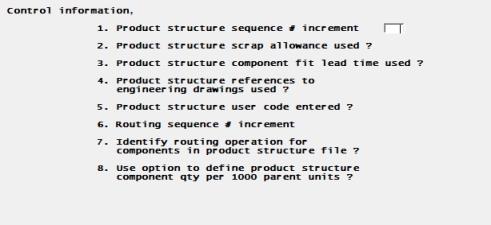
This chapter contains the following topics:
Control Information for Product Definition & Costing specifies what data maintenance options are used by other functions in the Product Definition & Costing package.
You enter these options when you install the package and may modify them later.
Select
Select Control information from the P/D menu.
The following screen displays:
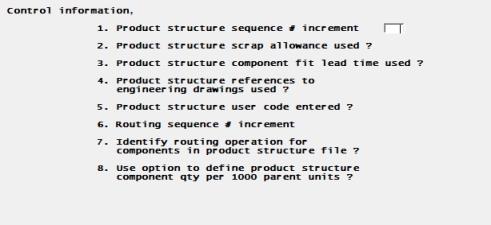
Enter the following fields:
1. Product structure sequence # increment
When you add Product Structure (Bill of Material) records using the Product Structures entry program, you must assign a sequence number to each component item in the bill. This determines the order in which components will list when you print or display that bill. The Product Structures entry program automatically displays a "default" sequence number for each component added for a parent item, which you may accept or override when using that program.
The Sequence Number Increment entered here determines the "spacing" between automatically assigned component sequence numbers. If you specify an increment of 5, for example, the automatically assigned sequence numbers for components of the same parent item would be 5, 10, 15, 20, 25, etc. This example increment of 5 would leave some "open spaces" in the overall bill sequence into which other components could later be inserted without revising the sequence number of each component already in that bill.
The highest sequence number that may be assigned to any component within the same single level bill is 999. This limit and the maximum number of components likely to appear in any single level bill should be considered in determining this default Sequence Number Increment for your company. You will, however, be allowed to override this default increment for specific bills when you maintain Product Structures.
Enter any non-zero value, up to 2 numeric digits.
2. Product structure scrap allowance used ?
The Product Structure entry program provides the option to specify a Scrap Allowance Percent for any component in a bill of material. This provides a percentage add-on to the net "Component Quantity Per Parent", to allow for component scrap when planning component material requirements or calculating component material costs.
Even if you expect scrap or yield loss for some components, you may elect to include the expected loss in the "Component Quantity Per" figure in Product Structure records rather than using the separately specified Scrap Allowance Percent.
A Y answer to the above question will allow you to enter a separate component Scrap Allowance Percent in the Product Structure records; a N answer will bypass entry of this factor.
3. Product structure component fit lead time used ?
Product Structures entry also provides the option to specify a Component Fit Lead Time for any component in a bill of material. Use of Component Fit Lead time allows system calculation of different due dates for different components in the same parent bill of material, when planning material requirements in Inventory Control or MRP.
This option is applicable when some components in a single level bill will not be needed for a considerable number of days or weeks after starting the parent item in which they are directly used. Component Fit Lead Time is entered in component structure records as the number of days after the parent start date that the component is required. If your single level manufacturing or assembly lead times are relatively short (e.g. 1 to 5 days at each part or assembly level in the bill of material) you may not need to specify Component Fit Times.
A Y answer to the above question will allow you to enter Component Fit Lead Times to Product Structure records; a N answer will cause your programs to bypass this entry, setting all fit times to zero. Zero fit time means a component will be planned to be available at the start of the parent manufacturing process.
4. Product structure references to engineering drawings used ?
Another Product Structures maintenance option is the entry of additional Engineering Drawing Reference data for components, or of any other extra information you need in component Product Structure records. If maintained, this extra information can optionally be printed on Single Level Bill of Material lists. Answer Y to optionally maintain these additional Engineering Drawing References when adding Product Structure records.
5. Product structure user code entered ?
A Y answer to this question will allow you to enter a User Code of up to 3 alphanumeric characters in your Product Structure records; a N answer will cause this entry to be bypassed.
6. Routing sequence # increment
When you add Routing records, you must assign a sequence number to each Routing operation record, which determines the order in which operations will list when you print or display the item Routing. The program to enter routing operations automatically displays a "default" sequence number for each operation added for an item, which you may accept or override when using that program.
The Sequence Number Increment entered here determines the "spacing" between automatically assigned operation sequence numbers. If you specify an increment of 10, for example, the automatically assigned sequence numbers for operations in the item Routing would be 10, 20, 30, etc. (or 100, 110, 120, 130, etc. if you assign 100 as the first operation sequence number). This example increment of 10 would leave some "open spaces" in the overall routing sequence into which other operations could later be inserted without revising existing sequence numbers.
The highest sequence number that may be assigned to any routing operation for the same Item Number is 999. This limit and the maximum number of operations likely to appear in any item Routing should be considered in determining this default Sequence Number Increment for your company. You will, however, be allowed to override this default increment for specific item Routings when you maintain Routing data.
Enter any non-zero value, up to 2 numeric digits.
7. Identify routing operation for components in product structure file ?
A Y answer to this question will allow you to enter in Product Structure records the sequence number of the parent Routing operation at which the component is used. This feature is usually only required if you make assemblies where components are added at different operations and you use PBS Manufacturing Shop Floor Control options to automatically disburse (backflush) component inventories based on parent item production reporting.
A N answer will cause the Enter Product Structure Records program to bypass the entry of the used at Operation Sequence Number for each component.
8. Use option to define product structure component qty per 1000 parent units ?
A Y answer will allow you to enter a code in Product Structure records indicating the number of parent units (M for 1000 or space for 1) related to the component "Quantity per parent" field. The "M" parent quantity code in a Product Structure record causes other programs to divide any exploded parent quantity by 1000 before multiplying it by that component's "Quantity per parent". A N answer to this question will cause the parent quantity code to default to space meaning all component "Qty per parent" values are for 1 parent unit.
Select <Enter> and the second screen displays:
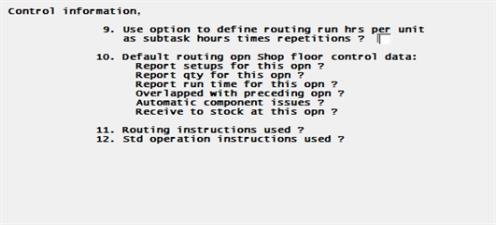
9. Use option to define routing run hours per unit as subtask hours times repetitions ?
A Y answer allows you to enter a "subtask" run time standard and the number of subtask repetitions required to complete an operation, in your Routing Operation records. With this option, any run time standards defined in the Standard Operations File are assumed to be subtask standards when they are copied into Routing Operation records.
A subtask example is placement of connectors on the ends of 6 wires in a cable that is being assembled. The subtask standard is defined as the time allowance to fasten one connector, or can alternatively be defined as the number of connectors that should be completed in 1 hour. The number of repetitions (6 in this example) is separately entered. The Routing Operations entry program will multiply the subtask time standard by the defined number of repetitions to determine the total operation run time allowance for one cable.
A N answer to this question means you will enter the run time standard as the total time to perform the operation for one production unit of the Item Number.
10. Default routing opn shop floor control data:
Report setups for this opn ?
Report qty for this opn ?
Report run time for this opn ?
Overlapped with preceding opn ?
Automatic component issues ?
Receive stock at this opn ?
When you add Routing Operations records, that entry program asks you to specify these Shop Floor Control parameters for each operation. These are the default answers (Y or N) that you plan to use for most operations. See the chapter about maintaining Routing Operations for further explanation of these questions and answers.
11. Routing instructions used ?
Answer Y to optionally maintain additional Routing Instructions when adding Routing Operation records.
12. Std operation instructions used ?
Answer Y to optionally maintain additional Standard Operation Instructions when adding Standard Operation records.